Incl. Key-DOA
Released : January 29, 2013
WORKING & TESTED on Windows XP, Windows 7, Windows 8
BCWipe data wiping software enables you to permanently delete files selectively so that they can never be recovered or undeleted. BCWipe embeds itself within Windows and can be activated from the Explorer FILE Menu OR from the context (right-click) menu OR from BCWipe Task Manager OR from a command-line prompt. BCWipe complies with U.S. Department of Defense (DoD 5220.22-M) standard, U.S. Department of Energy (DoE M 205.1-2) standard and a set of other standard wiping schemes. You can also create and use your own customized wiping scheme to permanently delete files or wipe data and sensitive information from storage devices installed on your computer.
BCWipe Features:
• Delete with wiping
• Wipe free space
• Wipe Internet History
• Wipe Local History
• Wipe Swap File
• Swap File Encryption
• Wipe File Slack
• Wipe MFT Records and Directory Entries
• Wipe directory slack space on NTFS drives
• Wipe temporary data stored in NTFS log file
• Wipe Compressed Files
• Disk-level verification
• BCWipe Task Manager
• Reserved Space Manager
• Log File Viewer
• Hexadecimal File Viewer
• Automatic Update Utility
• Transparent Wiping
1. Minimum System Requirements
• PC with 486 or higher processor
• 10 MB of disk space
2. Supported Operating Systems
BCWipe supports the following operating systems (including 32 and 64-bit versions):
• Windows 8
• Windows 7
• Windows Vista
• Windows XP
• Windows 2008 Server
• Windows 2003 Server
Changes in v.6.03 :
- BCWipe v.6.03 | Task Manager 3.03.6 | Extension Library 1.0.40.1771| Driver 5.44
- Improved performance of MFT wiping when wiping files/folders.
- New options for event-based scheduling: logon, logoff and startup wiping tasks can now be configured to start once a day/week/month.

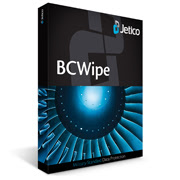









0 comments:
Post a Comment