Lock Screen Plus 2.0 [MAS][k'ed]
Lock Screen Plus is a secure and beautiful lock screen application combining with a weather forecast. You can swipe keyboard, swipe trackpad, or single click to unlock screen. You can choose a variety of themes (totally free!) which have different layouts and unique unlock styles.
The application provides a variety of themes starting with 18 themes and we are adding themes continuously. Each theme has different layout, clock, wifi, battery bar, weather forecast, and also unique unlock styles.
The application also provide a variety of preferences so you can customize your lock screen as you want. List of key options are
• Choose wallpaper, time format, lock sound, and custom lock text.
• Choose an animation when lock and unlock screen (such as zoom, fade, rise up etc.)
• Choose weather source ( NOAA or yr.no ) , location, and unit.
• Choose unlock method - You can choose either keyboard, trackpad, or mouse to unlock screen.
• Set password for security. You can also set password to unlock screen or even to open preferences.
• Lock screen when inactive or sleep.
• Lock screen at Login.
• Lock hotkey.
• Battery status and internet connection.
• Variety of themes.
What's New in Version 2.0
New Features / Important updates
- Add 9 new themes
- Add weather souce for USA : NOAA
- Add one click mode to unlock screen
- Introduce new password popup style
- Improve graphics and password popup of existing themes
- Add 9 new lock/unlock sounds
- More smooth on Swipe to Unlock
- Add option to choose lock animations
- Add option to hide weather time
- Smooth animation when slide on keyboard
Fix problems
- Fix bug app crash when load weather
- Fix problem when user plug/unplug new screen
- Fix bug when weather service is unavailable
- Fix bug wallpaper not reload when change theme
- Fix cursor sometimes show when lock screen
- Fix bug unlock bar slide back when password popup
Minor updates
- Change app icon
- Change default theme to Metropolis
- Update Preferences layout
- Add more links to welcome dialog
- Use premium geonames service
- Reduce length of trackpad and keyboard slide
- Add instruction to fix when trackpad has a problem
- Use black style icon as default
Requirements: OS X 10.7 or later
Download Links - Site 1, Site 2

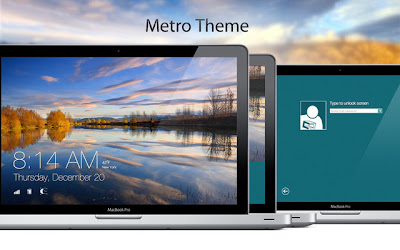













0 comments:
Post a Comment